How to Go Live on Instagram
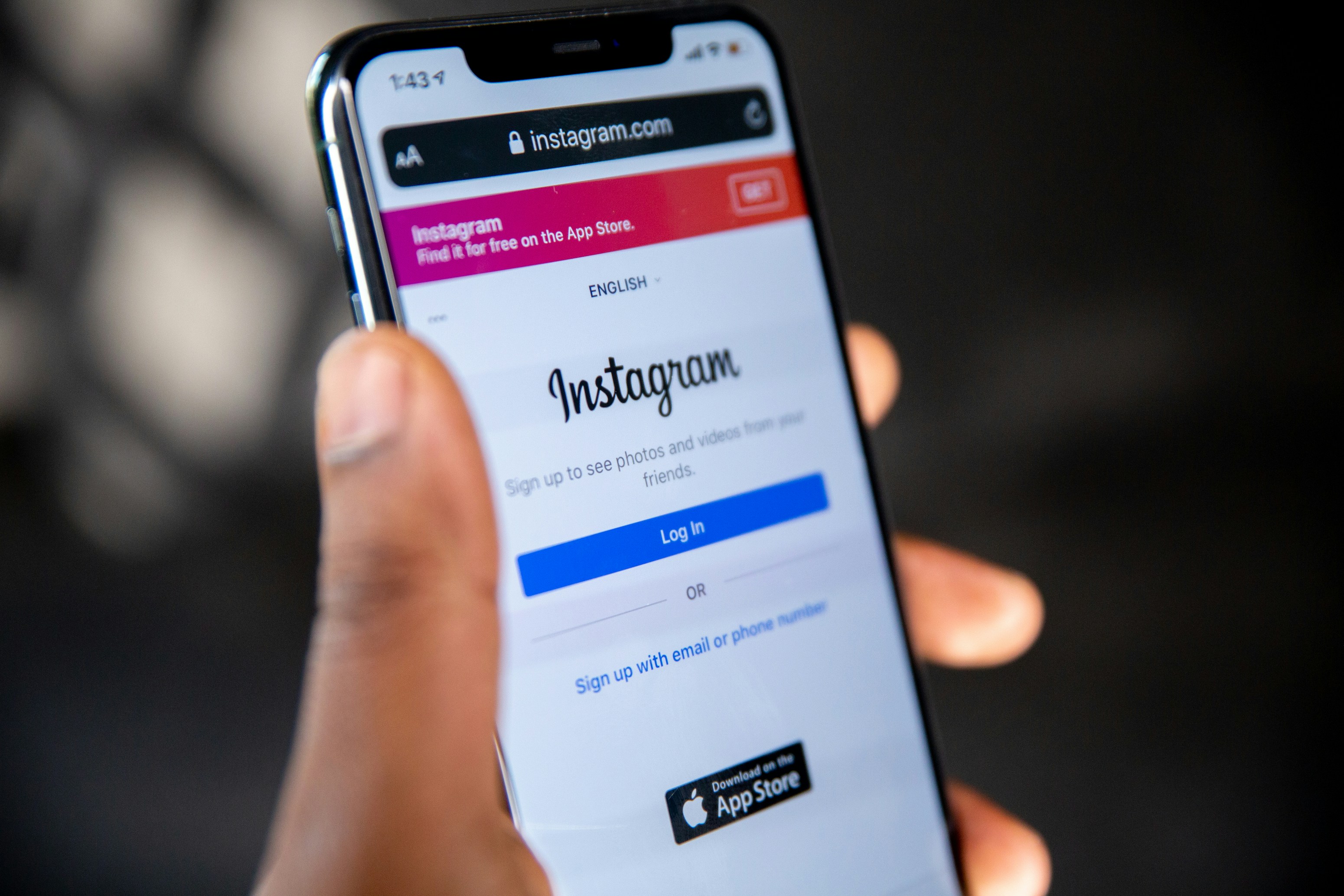
How much time do you spend scrolling on Instagram and YouTube? Nope, we are not going to answer it, because mummy might see this post. Anyway, most of us spend a lot of time thinking about the engagement that the celebs might be getting, some are thinking about that girl who used to live right next door and is now an “influencer”. And some (only some), take these victory stories to heart and set out on a journey to make one for themselves. This post is for you. Are you looking for ways to improve engagement? Looking at various streams and tactics? Figuring out how to go live on Instagram?
Let’s help you. Suppose you want to begin hosting Instagram Live sessions but aren’t sure how you’ve come to the right place. Going live is an excellent method to connect with your audience at the moment and express yourself or engage in conversation. Let’s walk through the process, and by the end, you’ll know everything you need to hold a successful live session.
What is Instagram Live?
Instagram Live allows users to watch and stream live videos on the Instagram app. Launched in 2016, this feature enables anyone with an Instagram account to start a live video that their followers can view in real-time. All Instagram users can go live via the mobile app on their phones.
How to Start Instagram Live
Step 1: Open Instagram and Access the Camera
To begin, open your Instagram app. Either swipe right from your feed or simply tap your profile picture in the top-left corner. This will open the Instagram camera.
Step 2: Choose “Live” Mode
At the bottom of the screen, you’ll see options like “Story,” “Reels,” and “Live.” Swipe over to “Live” to start your Instagram live.
Step 3: Check Your Settings
Before broadcasting, make certain all appears well. Check both the area around you and the lighting you’ll be working with.
Choosing a spot that is near a window and using natural light to illuminate you is ideal; however, you may need to supplement with extra illumination inside your space to ensure your face and the area around it are visible on screen.
Step 4: Go Live
Ready to go? Tap the “Go Live” button. Instagram will check your connection, and then you’ll be live.
Suggested Read: Best Time to Post on Instagram
Step 5: Engage with Your Audience
Once you’re live, start talking! Talk to your viewers, answer questions, and respond to comments. Interaction is always key.
Step 6: Use Features to Enhance Your Live
There are numerous cool features on Instagram Live. You can add filters, invite friends to be a part of your live session, or share visuals from your photo and video gallery. These can all help your live footage to be more entertaining.
Step 7: End Your Live Session
When you’re ready to finish, tap the “End” button in the top-right corner. Confirm that you want to end the live session.
Step 8: Save or Share Your Live Video
Once you finish your session, you may decide to store the video on your camera roll or share it directly with your story. Either way, anyone who couldn’t tune in live can still see what you filmed.
Instagram Live – Tips
1. Promote Your Live:
Let your followers know when you’ll be going live. A quick story or post with the time and date works well.
2. Be Authentic:
Just be yourself and speak naturally. Your followers are there to see the real you.
3. Engage Actively:
Keep an eye on the comments and interact with your viewers. It keeps the session lively and engaging.
4. Plan Ahead:
Having a general idea of what you want to talk about can help keep the session smooth.
That’s all there is to it! Sharing live videos on Instagram is a simple way to communicate with the people who follow you. Follow these instructions, and you’ll be ready to create your very own live video on Instagram.
Related Articles

Ready to become a brand and earn more ?
We want to help you monetize your content, with our solutions.






