Best Equipment & Software For Creating Online Courses
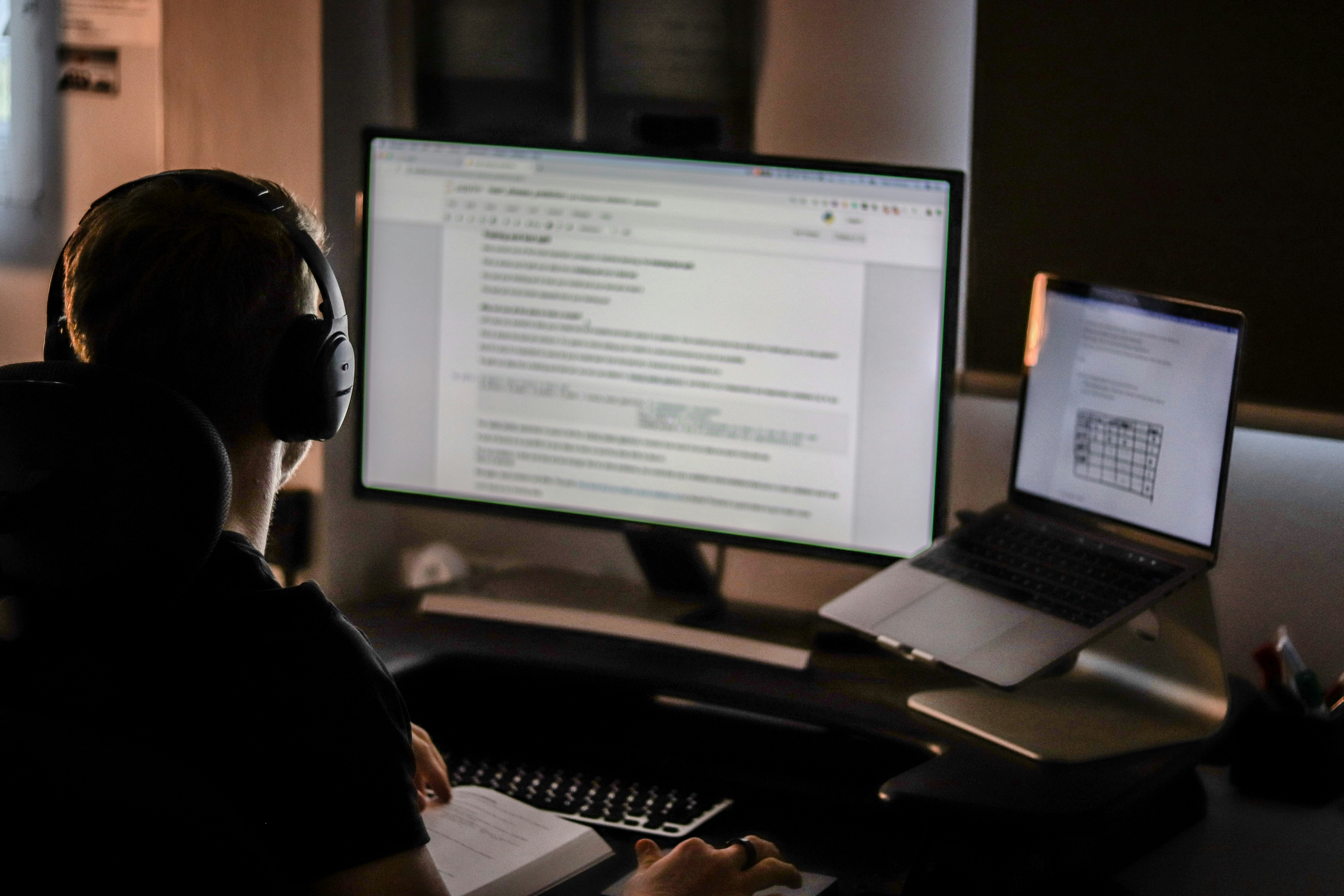
So, you’re thinking about creating online courses, and you want to ensure your setup is top-notch. Whether you’re a seasoned pro or just starting out, having the right equipment and software is essential for producing high-quality content that engages your audience. In this guide, we’ll explore the best tools and tech you need to get started. Let’s dive in!
Why Quality Equipment Matters
Before we jump into the nitty-gritty of what you’ll need, let’s talk about why quality equipment and software are so crucial when creating online courses. Simply put, good audio and visual quality can make or break your course. Clear sound and crisp visuals keep your students focused, engaged, and coming back for more. Investing in the right tools shows your students that you care about their learning experience and want to provide them with the best possible content.
Essential Equipment for Creating Online Courses
When it comes to creating online courses, having the right equipment can make a significant difference in the quality of your content. Here are the key pieces of equipment you should consider:
1. Cameras
A good camera is essential for creating professional-looking video content. Whether you’re recording lectures, tutorials, or demonstrations, investing in a quality camera can enhance the visual appeal of your online courses.
Best Camera Options:
- DSLR or Mirrorless Cameras: These cameras offer excellent video quality and flexibility in terms of lenses and settings. Consider models like the Canon EOS M50 or the Sony Alpha a6400.
- Webcams: If you’re on a budget or prefer a simpler setup, a high-quality webcam like the Logitech C920 can provide decent video quality for your courses.
- Smartphone Cameras: Modern smartphones have impressive cameras that can capture high-definition video. Use a tripod or stabilizer to ensure steady shots.
2. Microphones
Audio quality is just as important as video quality when creating online courses. A clear and crisp audio recording can greatly enhance the learning experience for your students.
Best Microphone Options:
- USB Microphones: USB microphones like the Blue Yeti or Audio-Technica ATR2100x-USB are popular choices for their ease of use and good audio quality.
- Lavalier Microphones: These small clip-on microphones are great for capturing clear audio when you’re on the move or demonstrating something hands-on.
- Shotgun Microphones: Ideal for capturing audio from a distance, shotgun microphones like the Rode VideoMic Pro are perfect for recording lectures or presentations.
3. Lighting
Proper lighting is crucial for creating well-lit and visually appealing videos. It helps eliminate shadows and ensures your content looks professional.
Best Lighting Options:
- Softbox Lights: Softbox lights provide diffused lighting that reduces harsh shadows and creates a flattering look. Consider a kit like the Neewer Softbox Lighting Kit.
- Ring Lights: Ring lights are popular for their ability to provide even lighting and reduce shadows. They’re great for recording close-up shots or tutorials.
- LED Panels: Portable and versatile, LED panels like the Neewer 660 LED Video Light can be adjusted to achieve the desired lighting effect.
4. Tripods and Stabilizers
To ensure steady shots and smooth camera movements, invest in a reliable tripod or stabilizer. These tools help maintain a professional look in your videos.
Best Tripod and Stabilizer Options:
- Tripods: A sturdy tripod like the Manfrotto Compact Action Tripod provides stability and flexibility for various shooting angles.
- Gimbals: For dynamic shots or when you’re recording on the move, a gimbal stabilizer like the DJI Osmo Mobile 4 is a great choice.
Top Software for Creating Online Courses
In addition to hardware, software plays a crucial role in creating and editing your online courses. Here are some of the best software options for different aspects of course creation:
1. Video Editing Software
Editing is where the magic happens. The right video editing software can help you polish your content and create a seamless learning experience.
Best Video Editing Software:
- Adobe Premiere Pro: A professional-grade video editing software with a wide range of features and capabilities.
- Final Cut Pro: Exclusive to Mac users, Final Cut Pro is known for its user-friendly interface and powerful editing tools.
- Camtasia: Perfect for beginners, Camtasia offers a simple and intuitive interface for screen recording and video editing.
2. Screen Recording Software
If your online courses involve software demonstrations or presentations, screen recording software is a must-have tool.
Best Screen Recording Software:
- OBS Studio: A free and open-source screen recording software with customizable settings and options.
- Camtasia: In addition to video editing, Camtasia also offers screen recording capabilities, making it a versatile choice.
- Screencast-O-Matic: A user-friendly screen recording tool with features like video trimming and captioning.
3. Course Hosting Platforms
Choosing the right platform to host your online courses is essential for reaching and engaging your audience. Look for platforms that offer a seamless user experience and robust features, look no further than Rigi!
Create a Course with Rigi NOW! – Check out how.
4. Graphic Design Software
Creating visually appealing graphics and materials can enhance the overall look and feel of your online courses.
Best Graphic Design Software:
- Canva: An easy-to-use design tool with pre-made templates for creating course graphics, slides, and promotional materials.
- Adobe Photoshop: For more advanced design needs, Photoshop offers powerful editing and design capabilities.
- Visme: A versatile design platform for creating presentations, infographics, and other visual content.
Tips for Creating Engaging Online Courses
Now that we’ve covered the equipment and software needed for creating online courses, let’s discuss some tips to make your content more engaging and effective:
1. Plan and Structure Your Content
Before you start recording, take the time to plan and structure your course content. Outline the key topics, create a script or storyboard, and organize your material in a logical sequence.
2. Keep Videos Concise and Focused
Attention spans can be limited, so aim to keep your videos concise and focused. Break down complex topics into shorter, digestible segments to maintain student engagement.
3. Use Visuals and Graphics
Incorporate visuals and graphics to enhance the learning experience. Use slides, diagrams, and animations to illustrate key points and make your content more engaging.
4. Encourage Interaction
Encourage interaction and engagement by incorporating quizzes, polls, or discussion forums. Provide opportunities for students to ask questions and share their thoughts.
5. Test and Improve
Once your course is live, gather feedback from your students and use it to improve future content. Continuously update and refine your course based on student feedback and evolving trends.
Conclusion
Creating online courses is an exciting and rewarding endeavor, and having the right equipment and software can make all the difference. By investing in quality tools and following best practices, you can deliver engaging, professional, and valuable content to your students. So, get started with your course creation journey and share your knowledge with the world!
Read this to know exactly how to turn your passion into profits! Here’s our Guide to Monetize Your Knowledge Through Online Courses.
Whether you’re an educator, entrepreneur, or content creator, creating online courses can be a powerful way to connect with your audience and make a lasting impact. Happy teaching!
Related Articles

Ready to become a brand and earn more ?
We want to help you monetize your content, with our solutions.






